How to wrap markdown text in Cursor or VSCode
Introduction
Ever had the following happen to you when writing markdown code on Cursor or VScode?
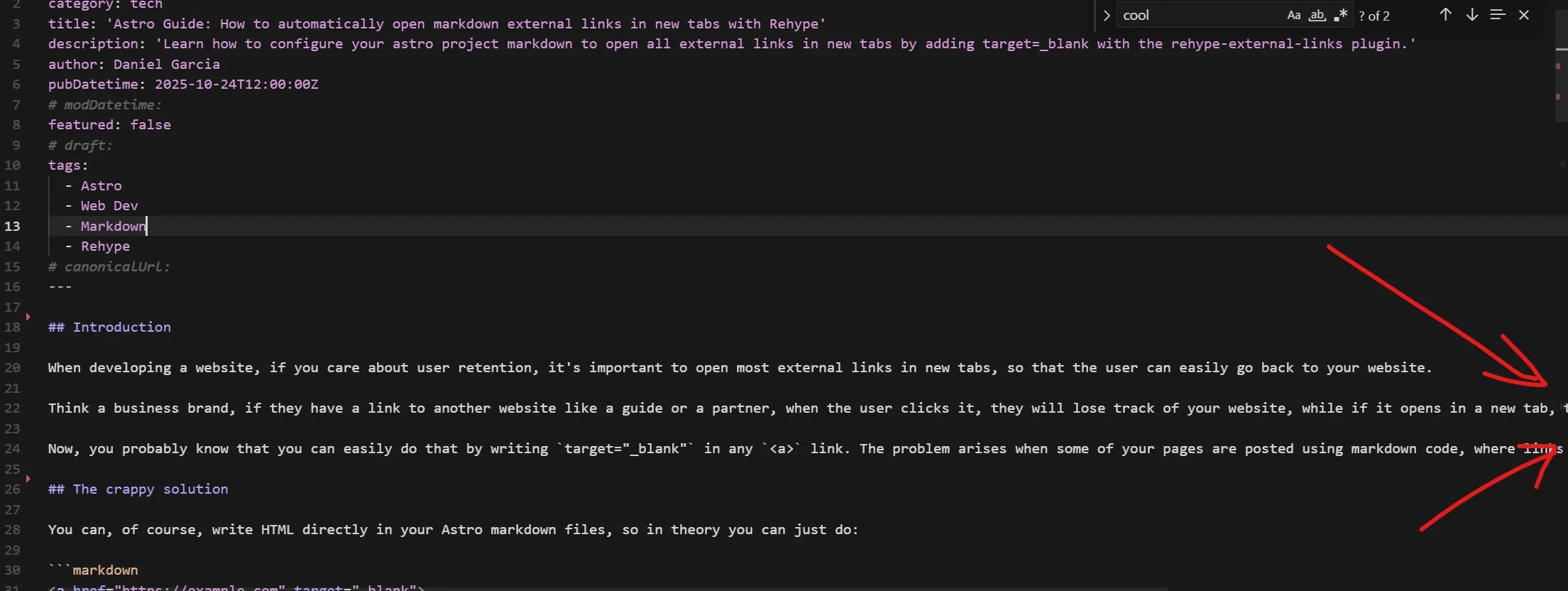
It’s a pain specially when writing long form content like markdown files for your website blog for instance, and having to scroll horizontally constantly to see what’s there.
How to fix it
Before the configuration for this was quite a pain. But later updates from Cursor and VSCode has made it super easy:
- Go to your markdown file
- Hit
F1on your keyboard and type “Wrap” - Select the “View: Toggle Word Wrap” option:
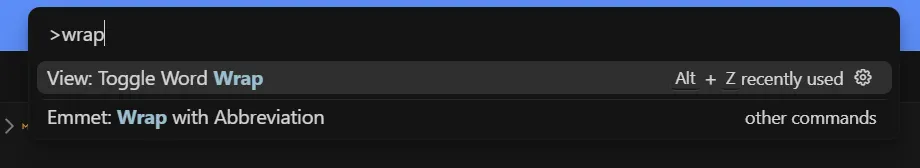
That’s it! You should be able to see all the text in your markdown file without having to scroll horizontally.
Need a Website or WebApp?
Check out my web development services to get a beautiful, modern website or app for your business.
Tags:
Cursor VSCode Markdown Tutorial