How to fix Ahrefs Google Search Console Cloudflare errors
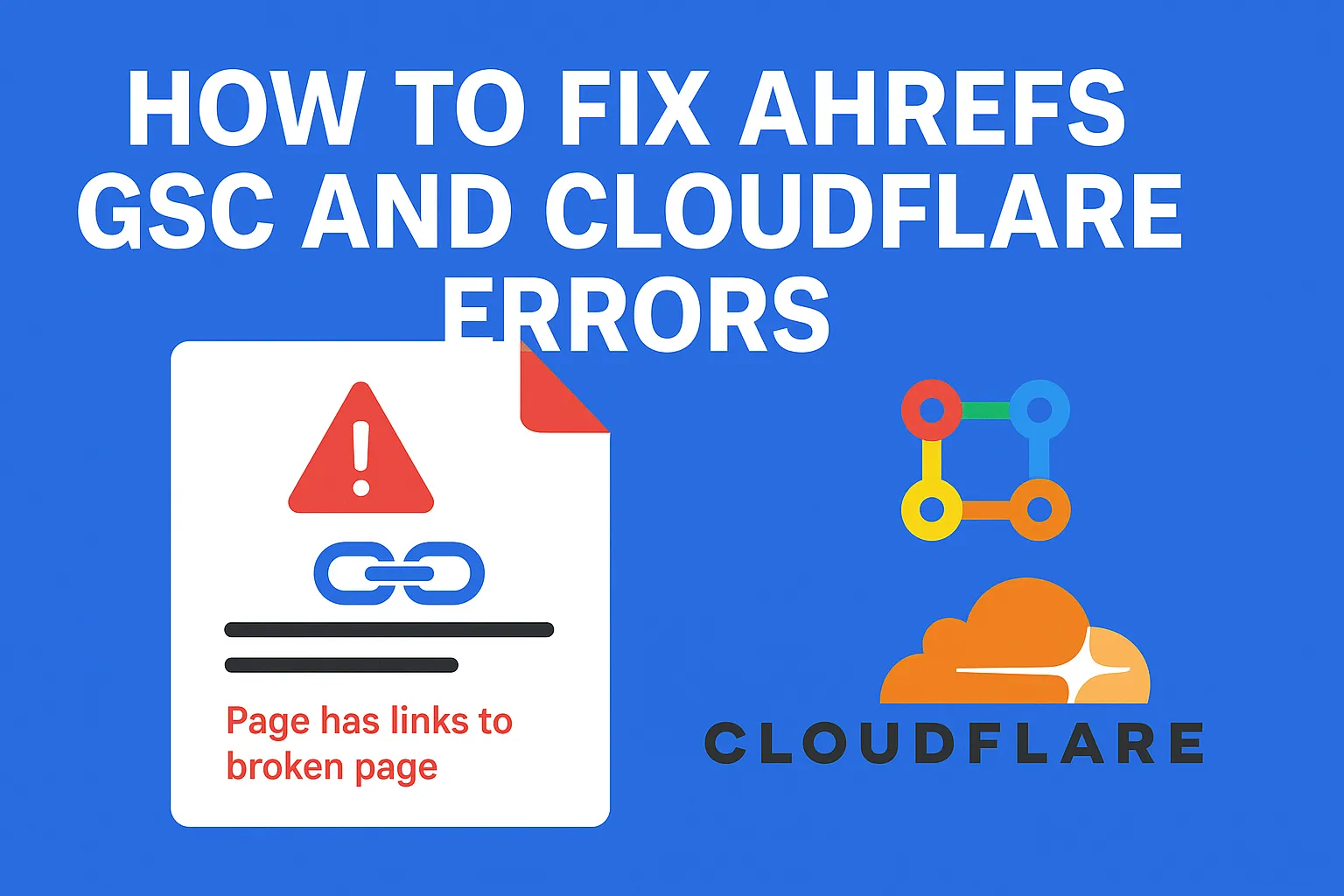
Introduction
So earlier this year all my Ahrefs websites started dropping A LOT in health.
This was mainly due to the following errors:
- Page has links to broken page
- Internal outlinks to 4xx or 404 errors
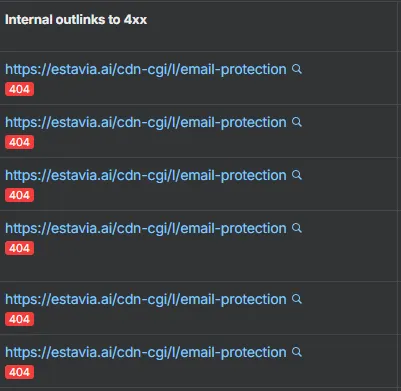
Which in turn were caused by Cloudflare’s /cdn-cgi/ prefix. In my specific case I had my business email address in the footer of my website.
What is the /cdn-cgi/ prefix?
Clooudflare is great at protecting your website from attacks and DDOS and increasing privacy. One way it does this is by camouflaging any email addresses to any bot that tries to scrape your website.
If you want to learn more about the specifics of how Cloudflare does this, you can read this Cloudflare article.
Does this error affect SEO?
Not at all. Though Ahrefs or Google Search Console will show you this error, it just means that they couldn’t scrape that endpoint, which is exactly the point of Cloudflare.
You don’t want those endpoints to be indexed by Google anyways so you’re good.
How to fix the errors?
Super easy, just add Disallow: /cdn-cgi/ to your robots.txt file.
Something like this:
User-agent: *
Disallow: /cdn-cgi/This will prevent any SEO scrapers like Ahrefs or Google Search Console from indexing those pesky cloudflare endpoints.
Then trigger a re-crawl of your website in Ahrefs or GSC and you should be good to go.
Conclusion
This is a super easy fix and I’m sure you’ll be able to fix it in no time.
Drop me a line on X if this was useful!